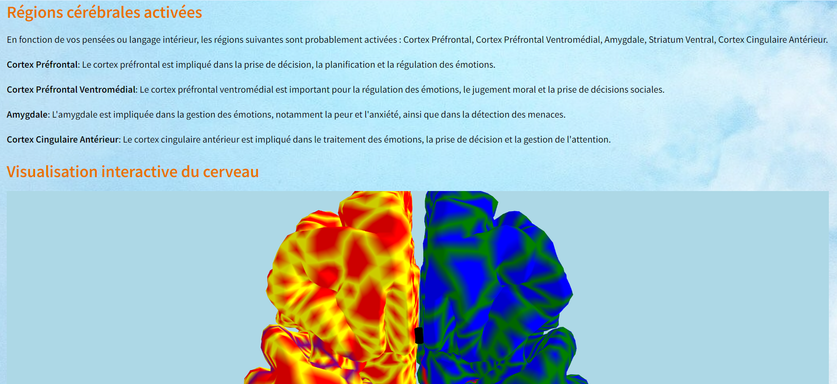Contact us
Frequently Asked Questions (FAQ) for NeuroTwin
1. What are the system requirements for NeuroTwin?
To run NEURLING® / NeuroTwin, you will need a Windows PC or Laptop, or a Mac with a stable internet connection. NeuroTwin for mobile devices is compatible with iOS 10.x and above. If you have any questions about compatibility or setup, please feel free to contact our support team.
2. How does NeuroTwin differ from its competition?
NeuroTwin isn’t just a brain activity monitor or simple neurolinguistic tool. It’s a digital twin that uses advanced neurolinguistic analysis to map brain activity and neural circuits in real time. While competitors may focus on basic speech analysis or cognitive tests, NeuroTwin integrates speech, semantics, and emotional tone to provide a dynamic, detailed visualization of which brain areas and neural pathways are activated. It’s designed to offer a deep, science-based understanding of cognitive processes.
3. How does NeuroTwin analyze brain activity from speech?
NeuroTwin processes spoken or written language by analyzing the meaning, emotional context, and cognitive load of the communication. It uses these insights to activate a virtual brain model, highlighting areas associated with specific cognitive functions such as memory, emotional regulation, or decision-making. This real-time brain mapping provides an immediate visual feedback loop based on the user's speech patterns.
4. What fields can benefit most from NeuroTwin?
NeuroTwin has a broad range of applications, including cognitive neuroscience research, personalized learning, mental health diagnostics, and cognitive behavioral therapy. It can also be used in education, workforce training, and coaching, offering insights into how people process information, emotions, and decisions.
5. Is NeuroTwin customizable to fit specific needs?
Yes, NeuroTwin is fully customizable. You can prioritize specific cognitive functions or neural pathways based on your focus, whether it’s emotional regulation, problem-solving, or memory recall. The tool adapts to user needs, making it a versatile solution for healthcare professionals, educators, researchers, and mental health practitioners.
6. How accurate is the brain mapping in NeuroTwin?
NeuroTwin’s brain mapping leverages advanced AI models that have been trained on a vast amount of neurolinguistic data and neural correlates. It continually learns and refines its accuracy through federated learning, improving over time as it processes more data. While it doesn’t replace medical-grade brain scans, it provides valuable cognitive and linguistic insights in real time.
7. Can NeuroTwin be used for clinical diagnoses?
NeuroTwin is designed as an aid for cognitive analysis and mental health assessment, but it does not provide clinical diagnoses on its own. It offers diagnostic support by highlighting patterns of brain activity that may be relevant for understanding cognitive and emotional states, allowing clinicians to make more informed decisions.
8. How does NeuroTwin ensure data privacy?
NeuroTwin uses federated learning, meaning that all personal data is processed locally on your device and not shared with central servers. Only aggregated learning models are updated, ensuring that user privacy is maintained. We adhere to strict data protection regulations, ensuring full compliance with global standards like GDPR.
9. Is training or expertise required to use NeuroTwin?
NeuroTwin is designed to be user-friendly and intuitive. No extensive training is required to operate it. However, for those looking for deeper insights or advanced configurations, we offer training sessions and detailed tutorials to help you get the most out of the system.
10. What kind of support is available for NeuroTwin users?
We offer comprehensive support to all NeuroTwin users, including setup assistance, troubleshooting, and ongoing user guidance. Our support team is available via email, phone, or live chat to answer any questions and ensure that you maximize the tool's potential. We also provide updates and new feature releases regularly to enhance the user experience.
11. Are all updates free of cost?
Yes, all future updates are free of cost.
12. Can I cancel any time?
Yes, you may cancel at any time with no additional charge.
13. Can I upgrade/downgrade plans anytime?
Yes, at any time, you may upgrade or downgrade plans.
14. Can I use emails and word documents?
Yes, NEURLING® is compatible with existing OS. You can copy-paste text from most Mac and Windows Apps including MS Word, and Outlook.
15. Can I try a demo?
Yes, we can plan a video session demo for you, if you are a professional.
NeurLing Screenshots
Discover our prices!
We need your consent to load the translations
We use a third-party service to translate the website content that may collect data about your activity. Please review the details in the privacy policy and accept the service to view the translations.